Line Sign Up: Line is an instant messaging application that is designed for communication purposes. It is a social media platform that was developed in 2011 by Naver Corporation. It has reached more than 600 million users as of now and is still a popular messenger app. Line app was natively designed for mobile platforms such as Android and iOS. It was later developed for the desktop versions. The article provides complete information about the sign-up procedure for the Line app. Follow the procedure below and register for Line App. As a new user, Line Sign Up is mandatory to avail its features from your smartphone or desktop. Get into more details about how to sign up Line app.

Line app has come with a user-friendly interface and let its user chat and make calls with the internet connection for free. Now stay in touch with people you love no matter wherever you are with Line App installed on your device. It offers a variety of features for chatting as one can synchronise in groups or in private, add stickers and emoticons, send and receive photos and videos, add a profile photo and get comments, hide people from chat conversation, change themes, and much more. Line Desktop App even lets you make high-quality audio as well as video calls for free. Play Line games from within the app and enjoys your leisure time. Get connected to the lifestyle and entertainment app to stay updated.
Line Sign Up – Steps To Be Followed
Line app can be used either on your smartphone or the desktop. In both cases, only the downloading process for the app gets varied. Line sign up can be done either using a phone number or via a Facebook account irrespective of the device you use. Sometimes, using Google Chrome Extension, the Line application can be utilized by email registration. All these processes are explained, and you can follow the steps below to sign up for the Line app.
Method 1: Line Sign Up Via Phone Number or Facebook
Any Android OS user can download Line Apk for Android from Android Play Store, or an iOS user can download Line for iOS from the iTunes App Store. Those who wanted to use it on the desktop or PC should go with the installation of an Android emulator and is available as Line for PC. All the three methods stated in the above lines let you to the screen shown below.
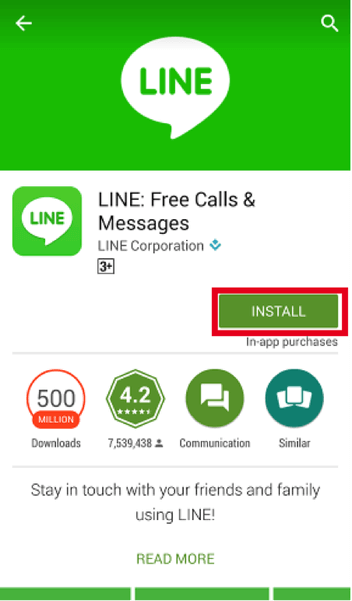
Step 1: Once the search for Line app installation gets completed on all the platforms, the next screen asks for Sign Up or Login. Since it is the first time you are going to use the Line app, click on the Sign Up option.

Step 2: The next screen asks you for your Country and Phone number along with a button at the bottom displaying Log in with Facebook.
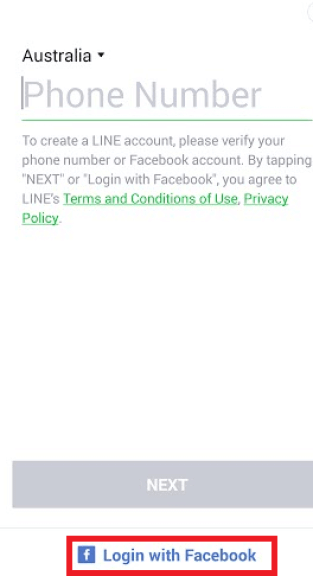
Note: Follow either of the two steps given below based on your convenience.
Step 2(a): If you want to go with phone number registration, then select the country you belong to from the list and enter the mobile phone number.
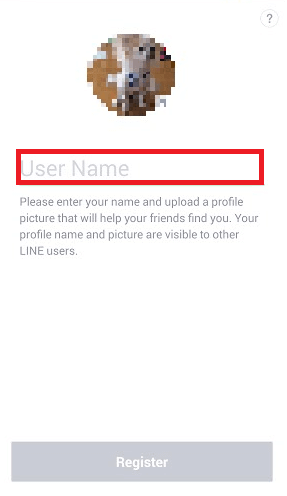
Now a one-time registration code will be sent to that mobile number. Type in the code to verify it is you and once it is done. You are about to sign up Line app.
Thus, all your contacts who are already using thr Line app will be shown in the Line app with the Address book synchronization. That’s it, and you have successfully signed up Line app via phone number.
Step 2(b): If you wanted to go with your Facebook account, then just provide your Facebook id in the User Namespace and press the Register button provided at the bottom.
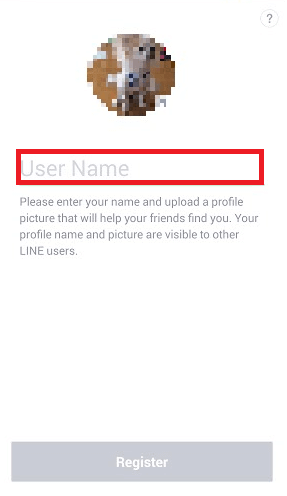
Thus you have Signed up Line app. Wait until the Facebook contacts get synchronized with the Line app.
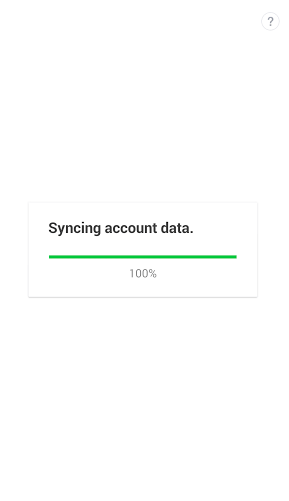
There occurs a pop-up message asking you to add friends from contacts If you wanted to continue then provide your mobile number and click the Register option. If you don’t want to do so, then just click on the Cancel option.
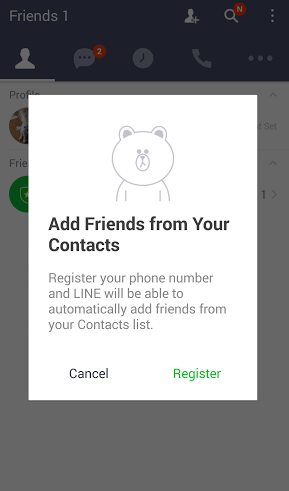
That’s it. You have signed up for the Line app via the Facebook account.
Method 2: Line Sign Up Via Email Registration
Follow the steps to Sign Up Line if you are using Line on the desktop via Google Chrome Web Browser. Sometimes email registration step occurs in the mobile version too. However, it is optional and can dismiss it.
Once the Line extension gets saved on your desktop, enter the email address you wanted to use in the first dialogue box. Now provide a password with a maximum of 20 characters. Re-enter the password once again. When everything looks right, then tap on Register now button.
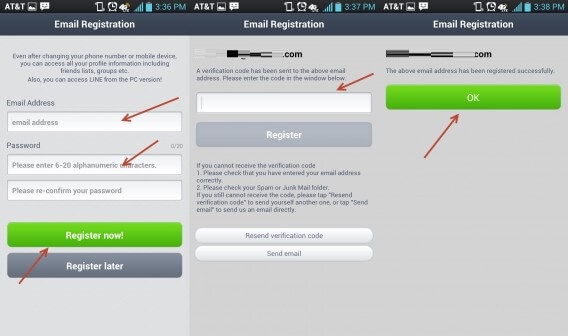
Now check your email client and there you could find the message from Line. Copy the code and paste it into the Line app which you are currently working on your smartphone. Once it is done, click the Register button. Line app checks for your email address and if it is confirmed then click on the OK button to finish the Line Sign Up process.
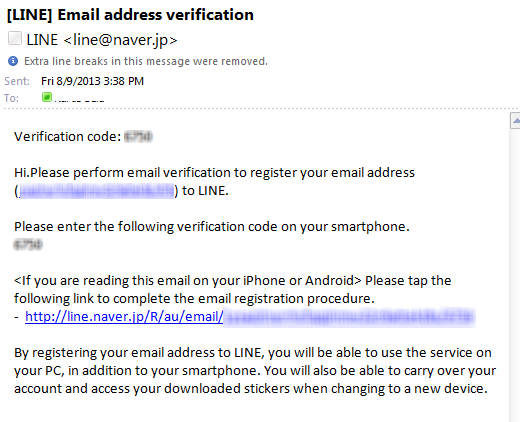
Line is available for
- Line for PC Windows
- Line for Mac PC
- Line for iPad
- Line Apk for Android
- Line for iOS
- Line for Blackberry
- Line for Windows Phone
Thank you for reading the post. Hope the article is useful for signing up for the Line app. For any queries regarding Line Sign Up, comment us below.

