Best Screen Recorder Mac: Here we provide the top best Screen Recorder Softwares for Mac PC users. Although Mac users have a default QuickTime application to meet the need, there are many dedicated screen recorders like ScreenFlow, Snagit, etc. These applications are greatly useful in teaching and tutorial purposes, communication with one another in an efficient way, and even in making presentations. Ultimately anything can be better explained with images and videos than through words. As it will be highly frustrating if your point is facing so much difficulty in reaching the audience. Know about Best Screen Recorder Mac in this article.

The Screen Recorder Mac software helps in creating presentations, tutorials, lessons, product reviews, installation guides, gaming techniques, etc. much easier. Video Screen recorder for Mac should be as simple as click and record without any complex controls. These Best Free Screen Recorder Softwares are the best for screen capture and screen recording on a Mac PC. Click this if you are looking for Free Screen Recorder Software for Windows PC.
QuickTime Player
This QuickTime Player is a default video player app on your Mac OS X, and you don’t have to download it from the AppStore. The QuickTime Player is good screen recorder for Mac, lets you watch the videos and also lets you record the Mac screen, and it’s exceptionally simple. This is great because it comes bundled with the Mac OS X for free. To use it, first, launch the QuickTime Player and click the File menu. Select “New Screen Recording” from the pulldown. A small window pops up with a Red button to start the recording. To Stop the screen recording click the stop recording button from the menu bar or use Command+Control+Escape. As soon as the recording is ended the QuickTime Player plays it automatically as Screen Recording.mov which you can later save as you like.

QuickTime Player disappears as you start the recording and it won’t obstruct the recording screen. This is why using the command to end the recording would be fine. There are options to show or hide the mouse cursor and even more. You can also record audio if you attach a microphone to the Mac. The music from the Mac can be added to the recording using the “line-in” option. To explore more features click the download pointing the arrow in the recording window which shows additional options like show/hides mouse clicks, export options, add a microphone, etc.
By default, the QuickTime Player saves the video in .mov extension, but you can set the format by using “Save As”. The latest versions of QuickTime Player include more Screen Recorder for Mac features making it unique and worth among several other players.
Click here to Download QuickTime Player Screen Recorder for Mac
QuickTime Player – Screenshots
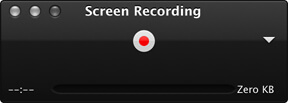
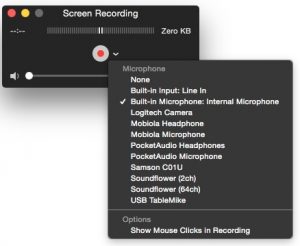

Monosnap
Monosnap is a screen capture and recording software for Mac that lets you take screenshots, edit them or annotate them and immediately share them with your friends using a link so that they can download it. It has several features like choosing the custom capture area, customise hotkeys, schedule screenshots, record videos, highlight details while recording a video, perfectly crop an area using an 8x magnifier. The Monosnap is favourite for most of the Mac users because of the standalone features it has. With Monosnap, highlight important details with pen, text, arrows, and shapes, hide private information with the blur tool.

The Monosnap has a feature to add webcam videos to the recordings and the system’s audio all at the same time. You can connect Monosnap to Evernote, Dropbox, CloudApp, Yandex.Disk and Box.com to instantly share the recordings and captures with others.
Click here to Download Monosnap Screen Recorder for Mac
Monosnap – Screenshots




Apowersoft
Apowersoft Screen Recorder Mac is software that lets you record anything running on a Mac screen in high quality. The Apowersoft can record the system sounds to the videos along with your commands using a microphone. Another feature to include the webcam video into the recording, your face will be included in the recording. Schedule you recording by a timer, specify the are to be recorded and duration of the record. The Apowersoft screenshot tool comes handy with a pen tool to edit screenshots and also make them into an album.

The Apowersoft has smart editing tools for highlighting important parts with rectangles, circles, arrows, boxes, etc. It has a built-in video converter that converts the recorded video into various formats like AVI, SWF, MKV, MP4, 3GP, FLV, MPEG and popular formats for mobile devices. With the regional recording mode, you can record videos with 720p and 1080p resolution. Download Apowersoft Screen Recorder for Mac Free.
You can download Apowersoft Screen Recorder for Mac from its home site (www.apowersoft.com/mac-os-screen-recorder)
Apowersoft – Screenshots
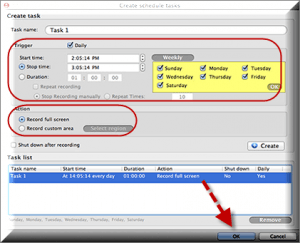
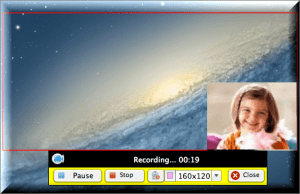
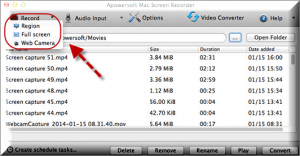
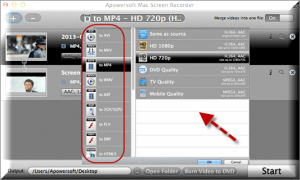
Snagit
Snagit Screen Recorder is an amazing tool for quick videos that you can insert into your blog posts. Snagit retrieves all your recording in its tray so that you quickly retrieve it. The Snagit also has hotkey support so that you can start record using keyboard commands or using the Record button from the menu. Capture entire screen or select a frame to capture the screen. It only allows simple edits in the begging middle and the end of a recording. You cannot add titles and annotations to the videos you record with Snagit Video Screen Recorder for Mac Free.

With a Snagit account, you can share the screen recorder videos privately and manage it. Thus Snagit is perfect for quick video making for blog posts and basic edits.
Click here to Download Snagit Screen Recorder for Mac
Snagit – Screenshots


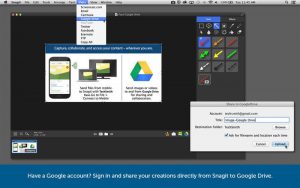
ScreenFlow
ScreenFlow Screen Recorder Mac is widely known for its control over the recording and editing features. With ScreenFlow parts of the video can be cropped, edited, zoomed, panned like a professional video editing tool. You can conveniently add annotations, and place two or more videos over the main video. The latest version of the ScreenFlow has in-app access to the iTunes and iPhoto libraries to delete the unused raw footage of the recording. Also, add various action templates to the video using ScreenFlow.

ScreenFlow has a long list of free features that come only with a paid screen recorder software. Take screenshots during the screen recording and archive it separately without disturbing the screen record. Thus ScreenFlow is very powerful for screenshots and screen records. Try it for free as it has a significant learning curve.
Here you can get the free trial of ScreenFlow Screen Recorder for Mac from its official website (www.telestream.net)
ScreenFlow – Screenshots


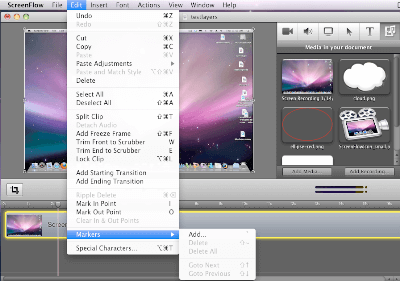
Jing
Jing Screen Recorder Mac is a tool for screen capture and video capture. Simply save any particular area into a screenshot and continue performing a video record with the same selection. You can also add a mic during the record to add your narrations if necessary. But if you use a mic, you cannot record the system sounds. Add texts, captions, text box, arrows, squares, etc. to the screenshots you make. The video recordings are limited to five minutes. Hence Jing screen recorder is best suited for short videos for narrations, tutorials, guides, in blog posts.

Upload the screenshots and screen records you make to the Screencast.com and share it to through emails, IM, social media and more. Jing is a free screen recorder service that lets you capture basic video, animation, and still, image captures, and share them on the web.
Click here to Download Jing Screen Recorder for Mac
Jing – Screenshots
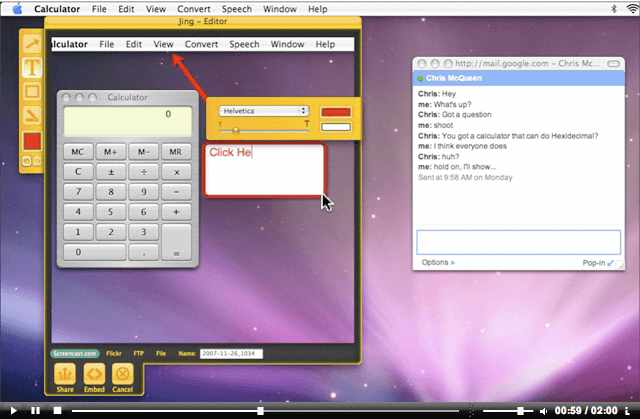
Related Search: Best Free Screen Recorder Software
The above listed Screen Recorder Mac software serves the purpose of screenshots and screen recordings in a perfect manner. Try these free software and choose the best-suited software for your purpose. Each one has its own pros and cons. All these Top Best Screen Recorder For Mac, has all the basic features to meet the screen capturing needs.
Incoming Related Searches
Free screen recorder for Mac OS X
Screen Recorder for Mac with Audio

