Best Free Screen Recorder Software: Screen Recorder Software is often very helpful to record or capture something from your computer’s screen. The Screen recorders are handy tools to record the ongoing activities on the screen. Generally, the screen recorder software PC saves the recorded videos in a default format in a specified folder, and now with this advanced screen recording software, you can transform your video into any format you want. These tools provide live-capture enhancements, editing tools for the screen captures you make, and more. Record your life’s best moments with Free Screen Recorder Software.

The post-capture video editing tools provide various features to make demonstrative videos, how-to videos, product demo videos, etc. You can even record your gaming skills and share them on social networks. Simply record YouTube videos or from Vimeo quickly. The tools include options to add audio tracks to the recorded videos. For more details, you can add subtitles to your videos with customizations. Annotate your videos and make them perfect for uploading to video streaming sites. Hence here are the Best Free Screen Recorder Software for Windows produced along with various aspects.
eLecta Screen Recorder
eLecta Screen Recorder is a very good screen recorder that is completely free of cost. Record screen activities, video tutorials, and learning content with simple controls. The webcam activities can be recorded and stored on your PC accessible from any video player on PC, Mac, iPhone, iPad, and any smartphone. Add pictures from your computer or camera to create a live presentation. Add your company logo or watermark to the videos and protect your learning content from plagiarism.

The screen recorder records videos into cross-platform video files. Picture-in-picture recording lets you add a small window with video streaming from the webcam so that you can directly address the users. You can record the system sounds or things you are playing, your webcam and webcam sound, or both. There are plenty of configurations and options bundled into eLecta Screen Recorder.
Download eLecta Screen Recorder
You can download eLecta Screen Recorder Software for the home site (support.e-lecta.com/Downloads/).
Pros
- Picture-in-picture recording
- Record Video, Webcam & Sound
- Add watermarks
Cons
- Supports only AVI format
Screenshots of eLecta Screen Recorder
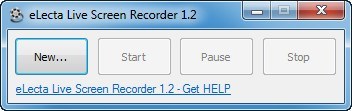

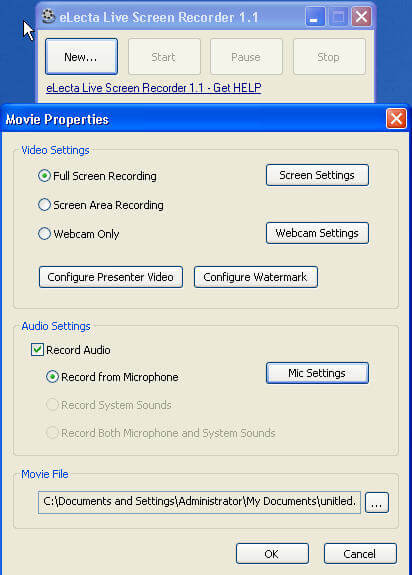
Hypercam Screen Recorder
Hypercam Screen Recorder is a software that lets you capture your screen into a video showing mouse cursors and every single move you perform on your PC. Ever wanted to show people how you do something, tutorials on something, or just record something Hypercam recorder is the best choice for you. The Hypercam Screen Recorder can be handled easily with the hotkeys and customizable buttons it has. Specify a framerate for the videos you record, and highlight mouse clicks with a flash in the recorded video.
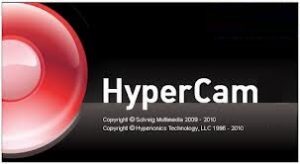
The recorded video can be converted into variable formats. YouTube video recording is very comfortable with Hpercam Screen Recorder. You can annotate the recorded movies on the go with the tools available. It has an adjustable colour palette to handle the exact colour you want. The recorder is so compact and entirely free.
Download Hypercam Screen Recorder
You can download Hypercam Screen Recorder Software from the home site (http://www.hyperionics.com/).
Pros
- Records video of screen activity
- Custom area of capture
- Add mouse clicks
Cons
- No sound recording
Screenshots of Hypercam Screen Recorder
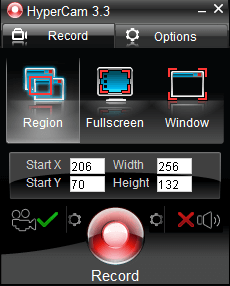
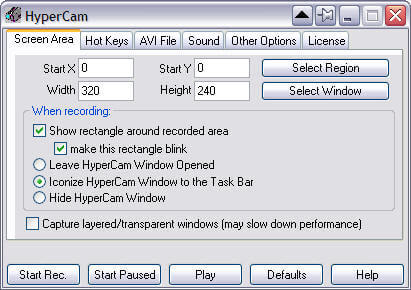
Fraps Screen Recorder
Fraps Screen Recorder is a tool for taking screenshots and screen video recording on your PC. It works perfectly in the background and shows the frame rate at the corner of the screen. Simply start the Fraps screen recorder before you start plaiu=ying a game and the frame rate counter starts running on the corner of the screen. Take screenshots and videos with hotkeys. The continuous taking of screenshots is possible with Fraps Screen Recorder. The screens captures are automatically named and timestamped. You don’t have to copy it every time to use as it automatically gets copied to the clipboard.
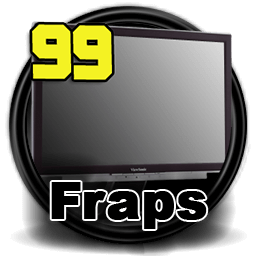
With Fraps Screen Recorder you can record videos with the audio or even use your mic to record your own voice. Fraps recorder can capture audio and video up to the resolution of 7680×4800 with custom frame rates from 1 to 120 frames per second. The screen recorder is lightweight and performs better compared to other software and produces videos of high quality.
Download Fraps Screen Recorder
Download Fraps Screen Recorder Software from the home site (http://www.fraps.com/).
Pros
- Lightweight
- Realtime Video Capture
- Good configuration settings
Cons
- No video conversion options
Screenshots of Fraps Screen Recorder



Related: Top Best Screen Recorder For Mac Free
Bandicam Screen Recorder
Bandicam Screen Recorder is used to record what is going on your screen as an image or as a video. The screen recorder is an excellent alternative to the Fraps Screen Recorder as it mostly has similar features. This software is most useful for gamers to showcase their gaming skills in high resolutions up to 2560×1600. Share the recorded videos directly to YouTube with any format and resolution. The software works with gaming graphics such as DirectX and OpenGL. Change the number of frames per second on the videos you record and the audio codecs. Register the software, and then you also gain access to the RGB24 with the MagicYUV Lossless codec by default. Save screenshots as BMP, PNG, or JPG and program them at regular intervals.

In Bandicam Screen Recorder you get good support for the software. To capture videos define the quality, frame rate, codecs, and area to capture. Choose between the predefined formats from 320×240 to 1280×720, and between 4:3 and 16:9 or resize it manually. Bandicam Screen Recorder is very useful for creating screencasts and making tutorials.
Download Bandicam Screen Recorder
You can Download Bandicam Screen Recorder Software from its home site (www.bandicam.com/downloads/).
Pros
- Different capture modes
- Ability to resize the capture area
- Supports various codecs and formats
Cons
- Videos may face a lag
Screenshots of Bandicam Screen Recorder
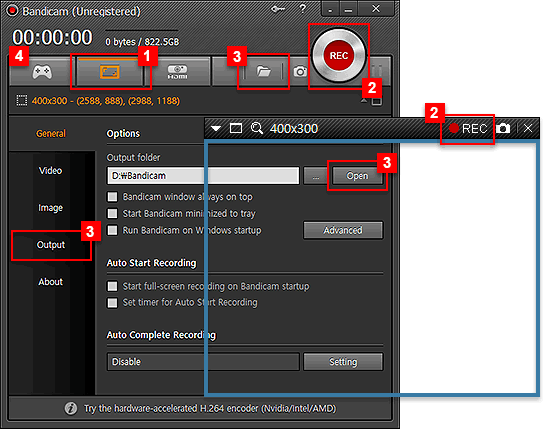


These are the best collection of Free Screen Recorder Software for PC. Download and give it a try to find the software that best suits you. Comment your favourite Screen Recorder Software below.

