Rylstim Screen Recorder Software Download: Rylstim Screen Recorder software is a free, light screen recorder software that enables you to record everything on your screen including the cursor movements and you would be able to differentiate the right and left clicks of the mouse with this software. Also, you can set the frame rate for the video to be recorded. It is very easy to get started with this screen recorder software. Once you select the required video codec, you are done. You can start recording the video. You could get a great experience of recording with this software. Know about Rylstim Screen Recorder Software in this article.

Features of Rylstim Screen Recorder Software
- Ability to start recording your video within very few steps
- You can highlight all the movements like mouse clicks, keystrokes on your video being recorded
- It supports only the AVI file format. Fortunately, this file format is the popularly used one in multi-media
- Furthermore, Rylstim has an intuitive interface. It will not take much time to explore this screen recorder software
- Rylstim is completely customizable
- Also, you can choose the desired codec for the video to be recorded
- This software supports Cinepak Codec by Radius, Intel IYUV Codec, Microsoft Video 1, Toshiba YUV codec
- Furthermore, you need not manually configure any complicated things
You may also like Best Screen Recorder Softwares
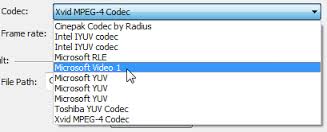
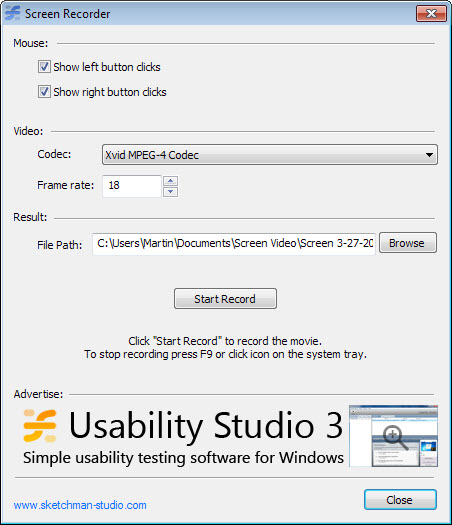
Keyboard shortcuts for Rylstim Screen Recorder Software
The only shortcut key available for this screen recorder is F9. When you press F9, you would be able to stop the recording. For the remaining tasks of recording, you can use the default options provided in the interface of this software.
Download Rylstim Screen Recorder Software
Click here to download Rylstim Screen Recorder Software.
Other Screen Recorder Softwares
- CamStudio Screen Recorder software
- Ezvid Screen Recorder software
- Tiny Take Screen Recorder software
- Movavi Screen Recorder software
To sum up with Rylstim Screen Recorder Software
Rylstim Screen Recorder software is fine for the basic level of recording. Everything in technology incurs advantages and disadvantages. Likewise, Rylstim lacks a video editing feature. And also, the features of this screen recorder software is not competitive and gratifying as compared to the features of another popular screen recorder software available in the market. On the whole, it is good to use this software at the core level without any animation effects and editing works. In the case of any queries on Rylstim Screen Recorder Free Download, feel free to comment below.
Incoming Related Searches
Download Rylstim Screen Recorder Portable
Read Rylstim Screen Recorder Review

