Download Line Web PC | Line Web Version: Though there are lots of instant messaging applications available, only a few gain popularity and are available for all the platforms. Line App is one such social media and instant messaging app. The Line app is available on the web as Line Chrome Web Extension. Those who have Line on their smartphone would get all its features in the Line web too. Chrome Web Version of Line has an excellent interface and design as the mobile platform. Know in detail about the Line Web Extension and how to use Line Web right from here. Also, get to know the features available in the Line Web Version for PC. Send and receive messages, place voice and video calls, share contacts, location, audio, and video right from your doorstep.

Communicate globally with the Line app installed on your PC or desktop. Add an extension to your browser and start conversing. As a Voice over Internet Protocol (VoIP), it was developed by Line Corporation in 2011. The PC version of LINE comes with a minimalist interface. It has three tabs, and that gives you access to your contact list, your current conversations and also lets you add new friends. The Line Web is very easy to use and to log into the Chrome Web Extension, all you have to do is scan a QR code with your smartphone.
Line Web Version for PC or Mac
Line App was developed as a mobile app for Android and iOS platforms and has later expanded its development for desktop and other mobile versions. Line app lets you make free voice and video calls, chats with a user-friendly design, and it also shows social updates. Add Line as an extension to your browser and use it at your convenience on a bigger screen. Follow the steps completely to get details about how to use Line Web.
Step 1: On your computer, open the Chrome browser and search for Line Web from the official Chrome Web Store.
Step 2: Click Add To Chrome button. Wait until the Line Web app installation to complete on your desktop.
Step 3: Once installed, open the Chrome app and you could find the Line extension installed in the top right corner.
Step 4: On the next screen, you can either do Line Sign Up or Line Login. If you are a new Line user, then Sign up for Line first. Else follow the next step.
Step 5: Click on the QR Code Login, and you will see the QR code on your computer screen.
Step 6: Now open your Line app on your Android or iOS device.
Step 7: On your mobile device tap on the More icon (the icon with the dots) on top right corner and tap on Add Friends.
Step 8: Now tap on the QR Code option from the top of the screen.
Step 9: With your mobile device, scan the QR code on your computer screen.
Step 10: Click on the Login button.
Note: You can also log in via Facebook id, Email id or Phone number also.
That’s it, and your Line account is synchronized to the desktop via Chrome Web Extension.
Variant Features of Line Web
Almost all of the features of Line app’s mobile version is available in Line Web too. Some modified features are listed below. Take a look at it.
Free Messaging: Line App is the global messenger platform that provides you with a whole new messaging experience. Send and receive unlimited messages for free.
Express with Stickers: You can choose from a variety of Line stickers to represent your wider range of emotions.
Send Large Files: Send and receive photos and even large files over 1GB quickly and easily now with the Line Web.
Group Chat: Create groups with your family, school friends, and other close friends and start your conversation with them. Organise your groups in a separate list.
Line Memos: Never lose your ideas rather keep and organise the relevant information quickly. A picture is worth a thousand words and so add photos to your memos to enhance them.
Screen Captures: Capture your screen and save it to a memo or share it with friends. Screen capture is made easy now in the Line Web.
New Feature: Line Web now lets you create or vote in polls in the chats.
Line Web – Screenshots
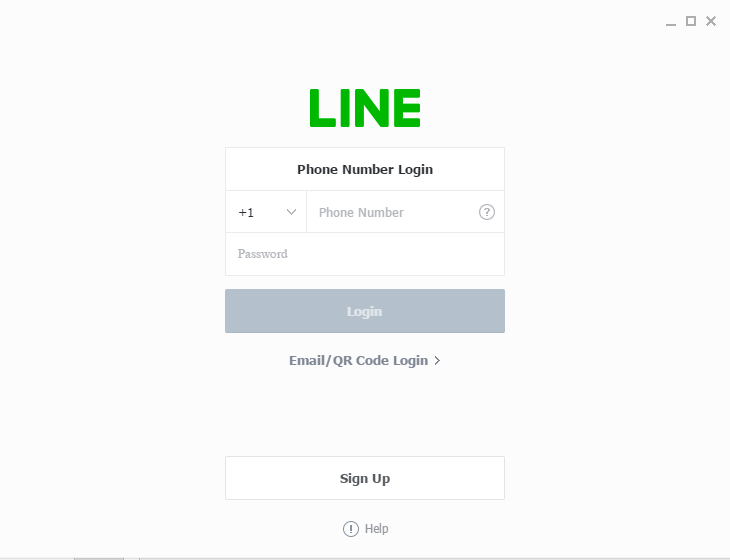
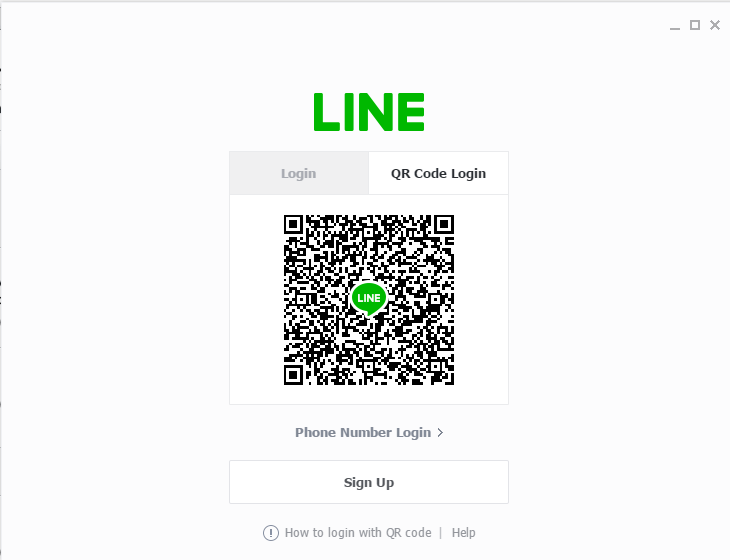
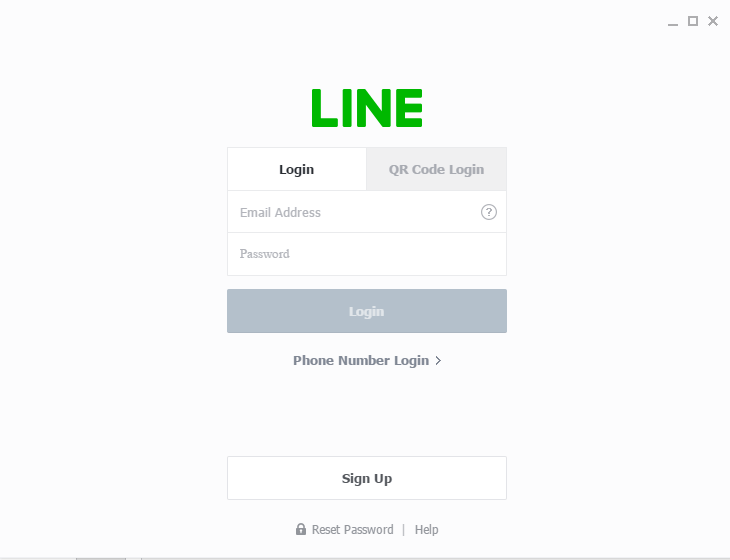
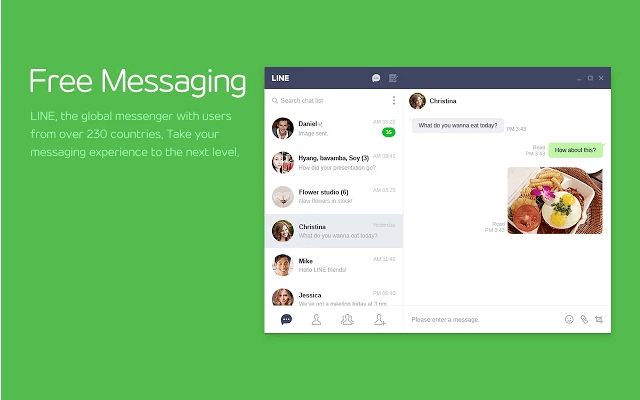
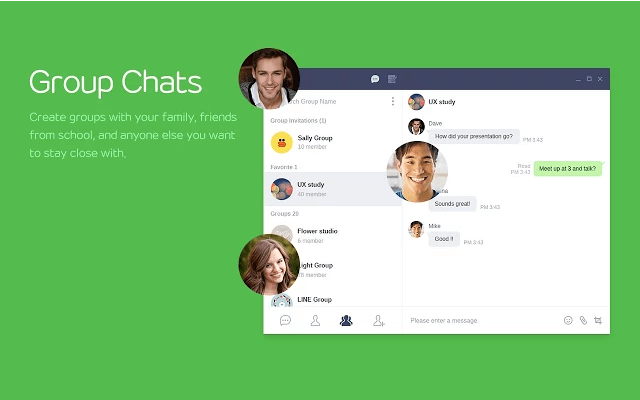
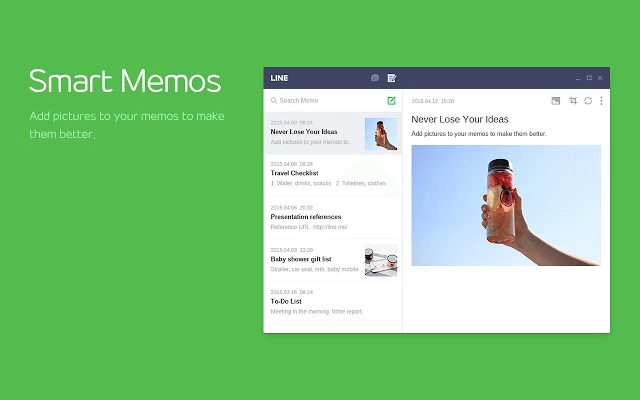
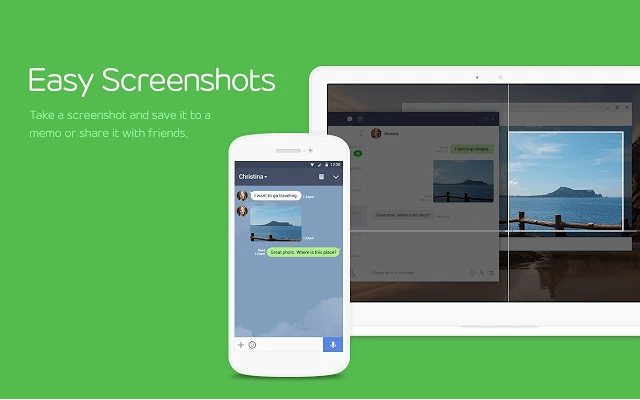
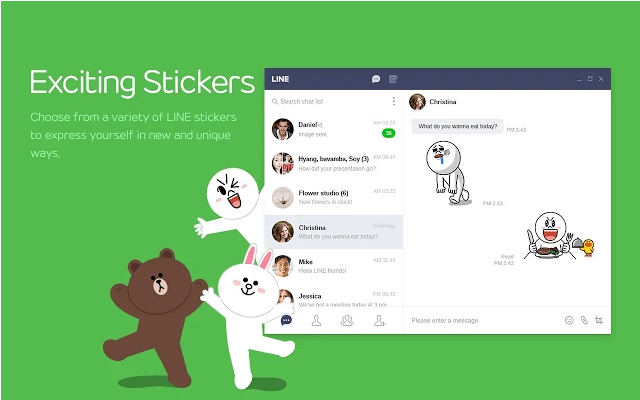
Thank you for reading the post. Hope the information provided is useful to you. For any queries regarding Line Web, please comment to us below.

