How To Use Tinder: Online dating would have never been made so simple without the development of the Tinder app. It is a popular dating app that matches adults based on credentials like Facebook profiles, locations, specified age range, and gender and thus allowing mutually interested people to chat. Tinder is a hookup application that matches couples based on their physical attraction to one another. Being criticized for numerous reasons, Tinder is suitable for those who wanted to meet, chat, and date with new people of similar interests. The aim of this article is to provide you with details on how to use the Tinder app. The user interface of the app is easy, and anyone could find ease while using the Tinder app. To use Tinder effectively, one must attractively provide every detail. So follow up the session to know more about how to use the Tinder app right from here.

You May Also Like: How to do Tinder Login
Tinder is a location-based dating application that lets communication between mutually liked persons. It was developed in the year 2012 by IAC. The Tinder app works in sync with a Facebook account. All the details from Facebook will be shown to other Tinder users. Find people, meet at places, and go for a date if you are a match.
How To Use Tinder – Step By Step Procedure
With the following procedures, learn how to use the Tinder app on iOS devices.
Step 1: Create A Tinder Account
- Download the Tinder app for iOS devices from the Apple App Store and Tinder Apk for Android from the Google Play Store.
- Log into the Tinder app with your Facebook id as Tinder requires your Facebook profile and your basic information. Tinder will link you with friends of your friends or people from your preferred location.
- Update your Facebook frequently, as Tinder looks for your age, location, a brief description, friends, and interests. Make sure you have given your age on Facebook and the visibility to friends at least.
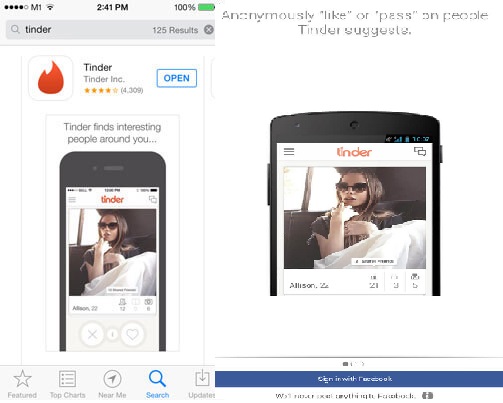
Step 2: Customise Your Tinder Profile
- Ensure that your Facebook is updated with high-quality pictures of yours. Tinder picks up your image randomly to display it to other Tinder mates.
- Edit your Tinder profile by tapping on the Edit text option available in the upper-right corner of the app. The next screen lets you edit your photos and your tagline or your brief description. Tap Done, and you are ready to start making matches.
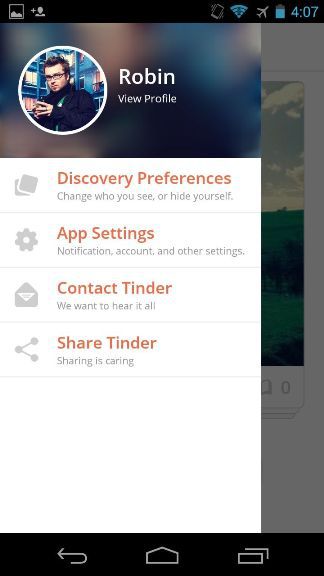
Step 3: Manage Your Tinder Settings
- Tap the upper-left corner to access the App menu. Tap on the Discovery menu as people will discover you from Tinder App. Menu options like Profile, Home, Messages, Settings, and Invite options are available.
- Tap on the Settings menu, and it will allow you to set your preferred gender, your proximity to matches, and more. Set the search distance such the app would use the range and find your match. Also, provide the age limit and Tinder search for people of that range.
- Set your preferred gender and let Tinder find if you are interested in men, women, or both. Turn on or off the notification if you want your phone to vibrate whenever the app sends you notifications. Notifications will come if a match has been made or if you receive any message.
Step 4: Find Tinder Mates
- Tinder identifies people based on their search parameters. Go to the home screen of Tinder which will display the image, age, profile, and general location of other Tinder mates.
- If you like the person, swipe right or tap on the heart icon. Then the message “LIKED” will be stamped on the photo. If you wanted to move to the next person, then swipe left or tap on the X icon, and “NOPE” will be stamped. To make a Tinder Match, both the persons need to swipe right on each other’s profiles.
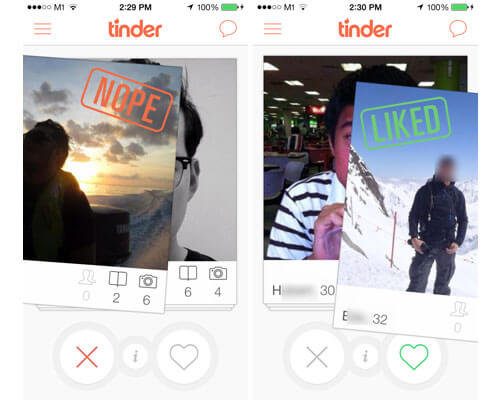
Most Visited: Tinder Sign In Without Facebook
Step 5: Connect With Tinder Mates
- Tinder will directly connect you with the Tinder matches and start communication with them through the chat function in the app. Go to the Messages in the menu then select the person you want to chat with.
- Note that you can only talk with your Tinder Matches and with others. View all your matches and chats quickly by swiping in from the right or tapping the chat balloon icon that is at the top right.

- The Blue Star is Super Like, and tapping it means you are super interested in that person’s profile and would like to get to know more about the person better than everyone in the world. By default, you can Super Like one profile per day for Free. If you have used up all the super likes, then you can always pay and get.
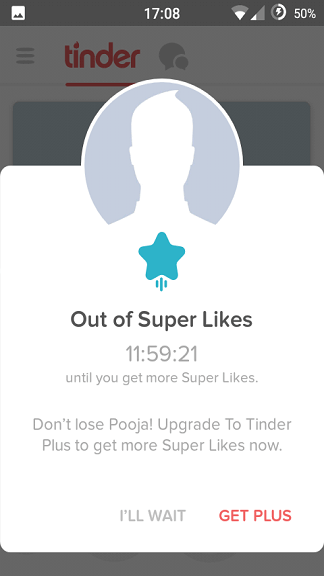
Step 6: Invite Your Friends To Tinder
- Invite your friends and their friends to join on Tinder. Invite friends via messages, email, or Twitter. Widen your search by inviting your friends.
Hope the article is useful to you. For any queries about How to use Tinder App, please comment below.

