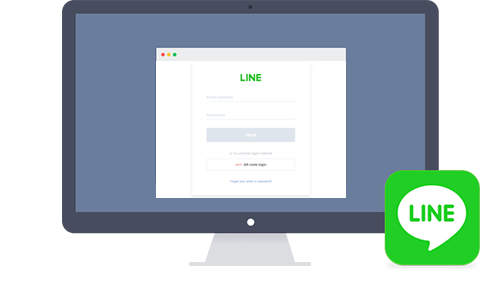How To Do Line Login: Line App is one of the most popular messaging service applications available in the store. It is available for different platforms ranging from mobile devices to desktop versions and tablets. Having been used by more than 600 million people from all over the world, Line has gained overall popularity. To make use of its features, you are first required to perform Line Sign up. Once after it, you can just do Line login from any of your devices and communicate with other Line users. Line login methods are in number, and the steps to be followed for Line Login slightly differ from each other. The article helps you out with how to do Line Login quickly on all of the different platforms. Read further for Line Login with Mobile and Line Login PC.
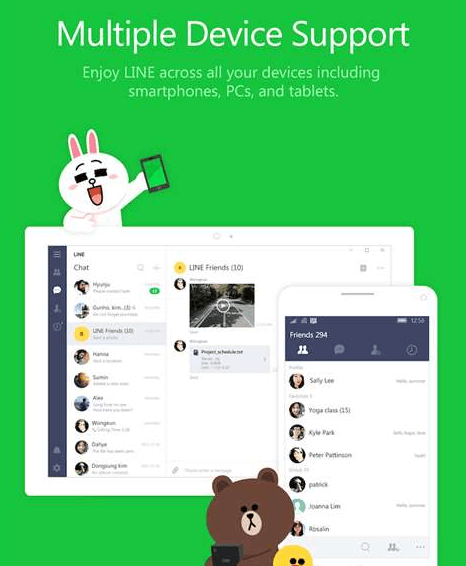
Chat and make calls internationally at no cost at any time with the Line App. It is a Voice over Internet Protocol app that is the best of all other messaging apps in modern times. Stay in touch with your people with Line installed for once and do Line login at any point later.
Log into Line via Different Platforms
Various Methods To Log into Line App
On any platform, one could use any of the three methods listed below to log into the Line app.
- Line Login With Email Address.
- Line Login With QR Code.
- Line Login With Phone Number.
Line Login Via Mobile | Tablets
Any mobile platform user can download the Line app directly from the respective Store. For instance, Android OS users can download Line App from Google Play Store. Similarly, an iOS user can download it from the iTunes App Store and Windows OS user can get it on Windows Store.
Step 1: Once you get the Line app on your Store, click on the Install button.
Step 2: Now Line app will open on its homepage. It will ask you to Sign up or Login. Click on the Login option.
Step 3: Provide your phone number or email id and password to log in to Line App on your smart device.
Step 4: Optionally, you can scan the QR code to log in to your PC too.
That’s it. You are now logged into the Line App successfully.
Line Login Via PC
Method 1: Line Login With Email Address
To log into the Line app with the email address needs an email id registered while doing Line Sign Up. Only then you will be able to log into the Line app. Using an email id for logging is the most reliable method of using the Line app on your device. To log into Line app with an email address, follow the steps given below.
Step 1: Download the PC version of the Line.
Step 2: Start the PC version of Line.
Step 3: Click on Email Login.
Step 4: Now you have to provide your registered email id with the password and click on Login.
Method 2: Line Login With QR Code
If you hadn’t registered an email address with Line Sign Up, then you can log into the PC version of LINE by scanning the QR code. To log into the Line app with a QR code, please follow the steps given below.
Step 1: Open the PC version of Line.
Step 2: Click on the QR Code Login option.
Step 3: On the smartphone version of the Line app, go to More > Add Friends > QR Code.
Step 4: Now scan the QR code which appears on the PC version of Line.
Step 5: Tap on the Login button.
You will be logged into the Line app once the “Login Successful!” message appears.
Method 3: Line Login With Mobile Number
To log into Line app with a phone number, please follow the steps given below.
Step 1: Start the PC version of the Line App and click Phone Number Login.
Step 2: Select your country from the drop-down list, enter your phone number and password, and click on Login.
If you have Line App installed via Google Chrome Extension, then all three methods are available as options, and use any of them to log in the Line App.
Note: You can log in to Line with a phone number only if you signed up for the PC version of Line. If you signed up using a smartphone, then register an email address and use it to log in or use a QR code.
Line is also available for
- Line for PC Windows
- Line for Mac PC
- Line for iPad
- Line Apk for Android
- Line for iOS
- Line for Blackberry
- Line for Windows Phone
Line Login – Screenshots
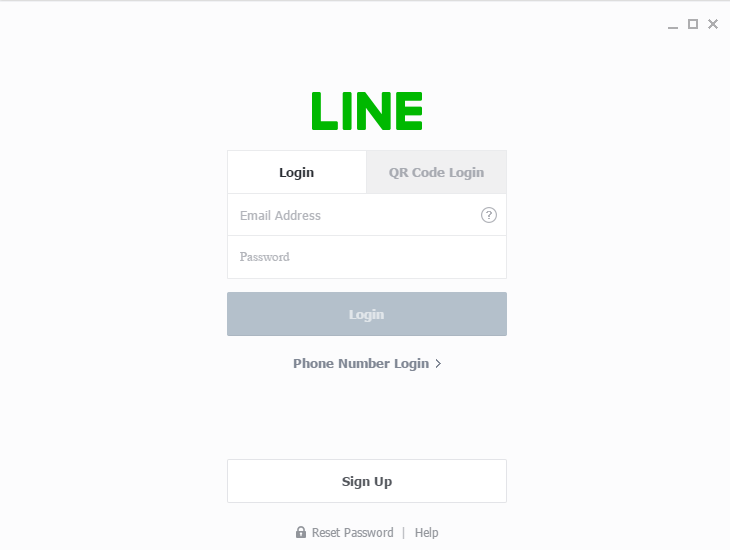
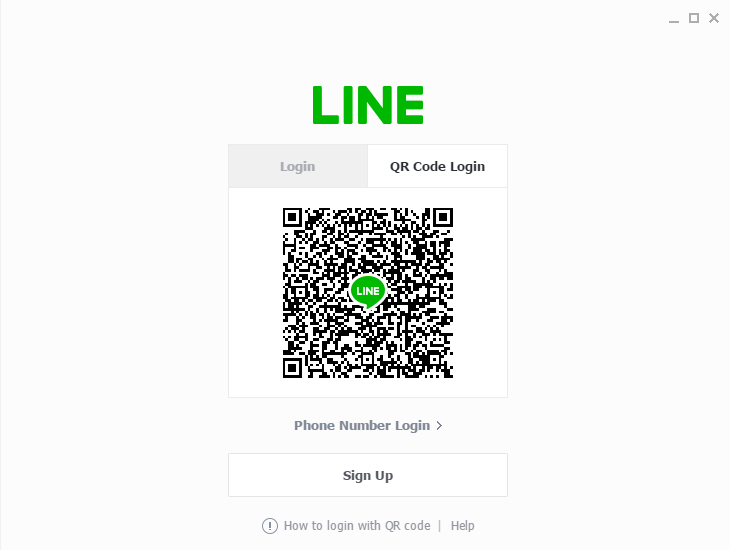
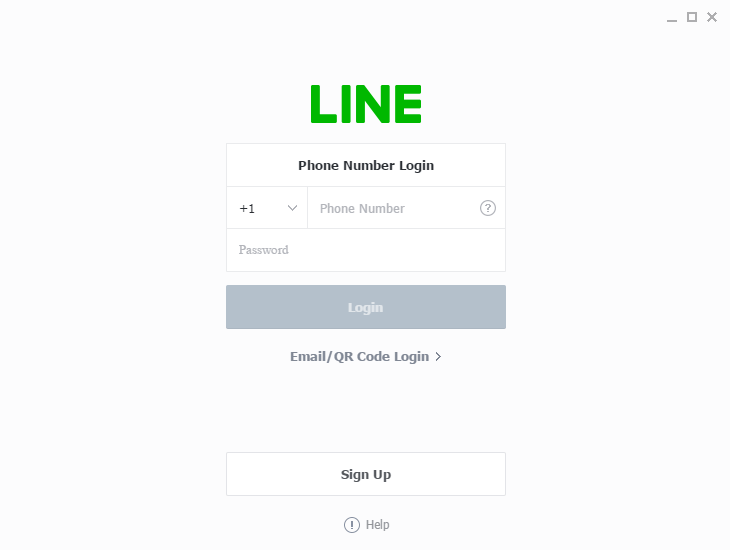
We hope the information provided is useful to you. For any queries about Line Login, comment us below.